Using Pre-installed CGI Scripts
Owners of Linux accounts can use simple CGI wizards to enhance their sites with the following scripts:
All CGI scripts for a particular site are stored in the cgi-bin
directory, unless specified otherwise. If you accidentally delete any
files in the cgi-bin directory, you can recover them by going
to the Web Options page and clicking the Restore to default
link. Your existing files remain untouched, so you will not lose your
changes. To get rid of undesirable changes in the script files, delete
these files and then click the Restore to default link on the Web
Options page. Also, use the Restore to default link to fix
your temporary index page to default.
See the Contents of Your
Home Directory chapter of this manual for more information on the
files and catalogues not to be deleted.
To add a counter to your site, do the following:
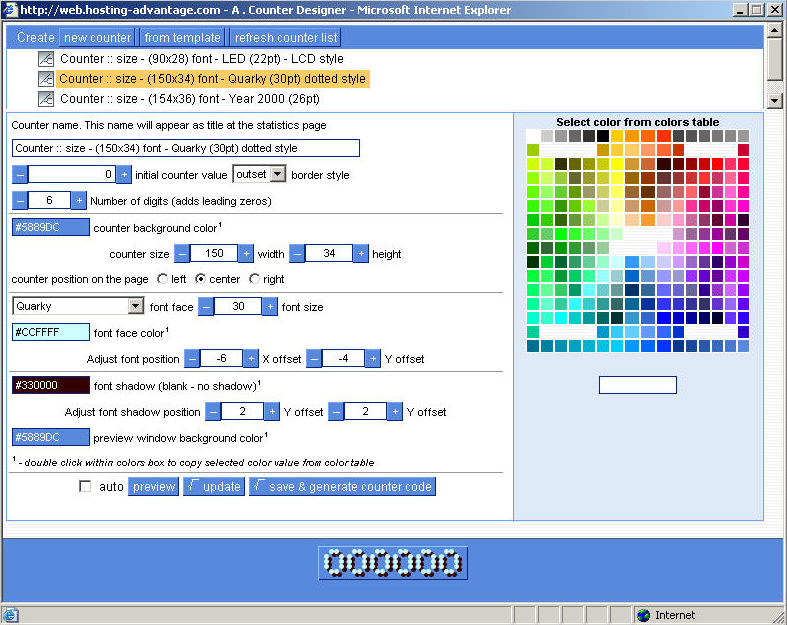
Also see Counter: Manually changing number (old style counter script only)
To add a guestbook to your site, do the following:
Login to your control panel and click under “Web Options” under quick access. On the line that says “Preinstalled Scripts” To the right of “Restore to default” click on the “Edit” button. Under guestbook click on “OFF” to turn the guestbook on.
To view more on the documentation of the guestbook click on the little magnifying glass next to “ON” on the guestbook like and it will put up more detailed information about it.
To view your guestbook go to www.yourdomain.com/cgi-bin/guestbook/guestbook.cgi To add an entry to your guestbook, simply go to the guestbook site and click “add”. Fill out all the information listed and hit submit.
To add a link on your site to the guestbook place
the following html code in your site:
<a href="cgi-bin/guestbook/guestbook.cgi">WebGuestbook</a>
To add a formmail script to your site, do the following:
Create the form in Frontpage.
Right-Click on the form and select Form Properties.
Select the Send to Other button
Select Options
Next to Action enter: /cgi-bin/formmail/formmail.cgi
Click on the Advanced button. Select Add. In the top box enter the word recipient and then your email address in the bottom box.
Additional optional fields that you may enter in the Advanced area include: subject, redirect, and required.
Click OK twice and then save and publish your form.
To add a chat to your site, do the following:
To add a forum to your site, do the following:
phpBB Forum (not available on all plans)
For Unix and Windows based accounts
Add the phpBB forum (distributed according to phpBB License Agreement). It is a high powered, fully scalable, and highly customisable bulletin board package. phpBB has a user-friendly interface, simple and straightforward administration panel, and helpful FAQ.
phpBB Key Features:
phpBB files are stored in a separate directory for each of your sites.
To add phpBB forum to your site, do the following:
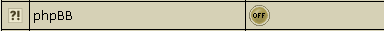
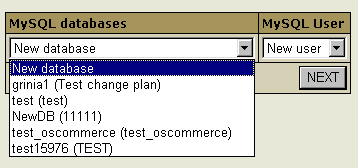
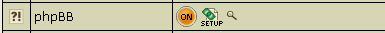
If you are running a Unix-based account, you can enhance your site with mnoGoSearch (disclaimer), a utility that searches your site by keywords.
mnoGoSearch script file is stored in the cgi-bin directory, but its configuration files are located in the mnoGoSearch/ directory in your root.
To enable mnoGoSearch, do the following:
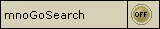
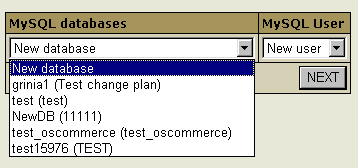
WARNING: Assigning a previously created MySQL database to be used for mnoGoSearch needs, you will remove contents of all its tables.
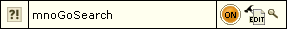
To make it available to the Internet users, put a link to your mnoGoSearch
page on your site's pages.
* Note: It will take some time to index your site pages and get your search
working.
You can extend your mnoGoSearch capabilities (e.g.: set local charset)
by editing file indexer.conf. To learn how to work with indexer.conf,
refer to indexer.conf-dist which can be found in the /'account'/mnogosearch/'domain'/
directory.
* If you mishandle anything, you can always restore mnoGoSearch configuration
to the default by clicking the Edit icon, but all your custom settings
will be lost.
If you have accidentally deleted any of your CGI scripts and/or the index page (index.html), you can restore them to default. To get rid of any undesirable changes in you CGI scripts and go back to the default settings, delete the unnecessary files and restore the scripts.
To fix/restore the scripts: